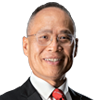
Patrick Yeung, CEO of HKGCC
Send your view to ceo@chamber.org.hk
Working from home has become a necessity to protect the health of staff and also prevent the spread of Covid-19. Technology’s role in providing companies with the tools and means to continue business-as-usual has never been as crucial.
However, with so many options, baggage and personal preferences, not to mention the need to protect corporate and personal data, the choices can seem overwhelming for the uninitiated.
A smooth and effective remote working experience requires careful short- as well as long-term planning, because these solutions could potentially change for the better the way you and your staff operate for the long-term.
This new work culture has the potential to provide a more open, flexible environment that meets the individual needs of each employee, and at the same time improve productivity and retain talent.
We have listed out some of the most popular, and not so well-known tools, each of which has its own specific pros and cons to help those members unfamiliar with the options to decide which is most appropriate.
Communication and Messaging
|
Solution
|
Skype
|
Whatsapp
|
google hangouts
|
|
Brief Intro; What is it and what does it do? How popular?
|
Popular VoIP service
Telecommunication software that enables users to interact online through an instant messaging option, chat, video conferencing or voice calling
The most cost-effective remote conferencing software
|
Commonly used as an instant messaging app, Whatsapp has since developed into a full communication software, providing users the options to create groups with up to 256 members.
Whatsapp also features message broadcasting, location sharing, file sharing, voice calling and also basic video conferencing for up to 4 people. Compared to other video conferencing apps, it lacks many of the bells and whistles, but one can rest assured that most people have some level of familiarity to it.
|
Aimed at enterprise communication
Part of G Suite line of products
Works best for causal small- to medium-sized group discussions
|
|
Pricing Model
|
Skype Credit for Calling mobile and landline numbers
|
Free
|
NA
|
|
Price
|
Free
335 mins for HK$ 60.00 of Skype Credit
|
Free
|
Free
|
|
Pros
|
Permits users to exchange documents over the Internet, as well as both video and text-based messages online
No budget concern
|
Popular communications app
Free of charge
End-to-end encryption
Fast and simple file sharing, location sharing, photo and video sharing
Can open groups up to 256 members
Desktop version available
|
No budget concern
Chats are saved in history
one-on-one or group chats are available
Ease of use
Good for small to medium group size
|
|
Cons
|
Often freezes and suffers from video noise Limit of 4 persons in conference call for free version
|
Lacks advanced features such as white-boarding, polling, screen sharing
Video conferencing has a limit of 4 people
No option to remove a person from a video conference, as people have to hang up or disconnect themselves
|
Unable to edit chats
No desktop application
|
|
Link
|
https://www.skype.com/zh-Hant/
|
www.whatsapp.com
|
https://hangouts.google.com/
|
|
Solution
|
zoom
|
GoToMeeting
|
WeChat
|
|
Brief Intro; What is it and what does it do? How popular?
|
One of the most popular VoIP services
Combines video conferencing, video webinar, online meetings, chat, and mobile collaboration
Flexible and extensive suite of features that satisfy nearly any business’ needs, but some are difficult to use
It costs relatively high comparing to other VoIP services like Skype or GoToMeeting
|
An online meeting, desktop sharing, and video conferencing software package that enables the user to meet with other computer users, customers, clients or colleagues via the Internet in real time
Best known for its user-friendly intereface
|
One unique advantage for WeChat Enterprise is the link with WeChat where all the customers are. It also works between WeChat users and WeChat Work users. A key feature is its use across teams in: sales, CRM, customer services, customer experience, any customer facing department, HR, finance, IT.
|
|
Pricing Model
|
Annual / Monthly Subscription +
Other Available Add-on
|
Annual / Monthly Subscription
|
NA
|
|
Price
|
Personal: Free
Small Team: HKD 116/m
Business: HKD 155/m
|
Professional (<150 ppl): HKD 109/m
Business (<250 ppl): HKD 148/m
|
Free
|
|
Pros
|
Expandable with many optional add-ons are available
Exceptional simultaneous screen sharing
Provide admin feature controls
|
Allows users to have full control over the equipment of a participant
Share documents in real-time
User-friendly interface
|
Provide customized solutions for different sectors
Huge and fast growing user base
Payments capability with WeChat 5.0 enables selling goods directly
Can be fully integrated with official WeChat account and effectively establish the connection between business and clients
|
|
Cons
|
Some of the extra features such as white-boarding, polling, and remote control are difficult to use
|
Video is often blurry and pixelated
|
Users are mostly in Mainland China
|
|
Link
|
https://zoom.us/
|
https://www.gotomeeting.com/en-hk
|
https://work.weixin.qq.com/
|
Online Office Suites
|
Solution
|
Google Cloud
|
Office 365
|
|
Brief Intro; What is it and what does it do? How popular?
|
Suite of cloud computing, productivity and collaboration tools, software and products developed by Google Cloud
|
Integrated apps and services designed to help entrepreneurs grow their business
Apps like Word, Excel, PowerPoint, and more, updated monthly with the latest features and security updates.
|
|
Pricing Model
|
Free, Basic, Business, Enterprise
|
Monthly subscription with annual commitment
|
|
Price
|
$0 limit of 10 users
$6USD/m per employee
$12USD/m per employee
$25USD/m per employee
|
Business Essentials: HKD 39 user/mo
Business: HKD 64 user/mo
Business Premium: HKD 97 user/mo
|
|
Pros
|
Everything in one pack, including 1A3C, Access, Connect, Control, and Create
Create blog posts, spreadsheets and presentations
Access in the globe
|
Available on all devices, including, Windows devices, Mac, iPad, iPhone and Android
Collaboration in the cloud
24/7 real live person support
Hub for teamwork
Free upgrades
|
|
Cons
|
Hard to work offline
Not easy for constantly travelling businesspeople
|
Cost efficiency
Not flexibile
|
|
Link
|
https://gsuite.google.com.hk/intl/zh-HK/
|
https://www.microsoft.com/zh-hk/
|
Project Management and Collaboration
|
Solution
|
Slack
|
Trello
|
ZOHO Projects
|
|
Brief Intro; What is it and what does it do? How popular?
|
Searchable Log of All Conversation and Knowledge
Real-time messaging and the ability to archive, search and share files
Intended for those who want their communication materials housed in one place and easily accessible through mobile device or PC
Slack is an excellent and powerful team messaging app with a rich collection of settings and options. It’s among one of the best, but one of the most expensive.
|
One of the most popular / cheapest project mangement tools in the market
Management tool that organizes projects into boards; tell what is being worked on, who is working on it
Create tasks boards with several columns (typically: To Do, In Progress, Done) and move tasks among them
Trello is probably the cheapest option one can find, but rather limiting in functions.
|
Allows users to schedule tasks, create a budget, create tasks and assign to members and set due dates
Automates document process, including access control, revision tacking and, search and retrieval
Allows real-time texting, meetings
An intuitive but feature-rich interface and a competitive price make it both easy to use and easy to get, which is why it’s a leader both in project management and time tracking.
|
|
Pricing Model
|
Monthly
|
Annually
|
Monthly / Annually
|
|
Price
|
$6.67 USD / mo for SME
$12.5 USD / mo for larger business
|
Free version
$9.99 USD p.a. for Business
$20.83 USD p.a. for Enterprise
|
$ 18 USD p.m. / $150 USD p.a. for Standard
$ 50 USD p.m. / $ 480 USD p.a. for Express
$ 100 USD p.m. / $1,020 p.a. for Premium
|
|
Pros
|
Messages are fully searchable and centralized, allowing new members to retrive messges / files and catch up
Works both in PC and mobile phone; everything in sync
Can video conference, voice conference
Super easy to use
|
Mobile Friendly
Simplicity: Intuitive and user friendly interface
One of the cheapest options
Real time update
|
Rich communication features.
Generally easy to set up and use.
Responsive, strong customer support
Great value.
Deep configuration options.
Time-management tools let you clock multiple tasks at once.
|
|
Cons
|
Might have intermittent connectivity issues
Call capability can be spotty
Cannot know if a member of the channel has read the message or not
Battery consuming for phones
Really more of an internal team thing; for internal communication only
Video calls up to 15 teammates only for SME Plan
|
Attachment size limitation
Cannot delete comments
Comparing to other tools in the market, this is really more like a mere To-do List
|
Resource data displayed in an unusual way.
Not ideal for large teams.
Poor dash board functionality
|
|
Link
|
https://slack.com/intl/en-hk/
|
https://trello.com
|
https://www.zoho.com/
|
Remote Access
|
Solution
|
TeamViewer
|
ConnectWise
|
Chrome Remote Deskto
|
|
Brief Intro; What is it and what does it do? How popular?
|
One of the most popular and commonly used remote desktop software by both corporations and personal users. Free for personal use, but a license is required for any business application.
|
For those without a big budget, ConnectWise is free for even commercial use for up to 3 computers, after which you can choose to upgrade to a better plan with more features such as support for iOS and Android clients, voice chatting, remote meeting, sound capture, logon session switching and others. Functions are limited on the free tier.
|
Chrome Remote Desktop is a remote access software that enables users to control and manage a computer through Google Chrome. It is an extension that runs on different operating systems.
|
|
Pricing Model
|
Free for personal use
Business License
Premium License
Corporate License
|
Free (For personal and commercial use)
One (10 computers, 1 simultaneous session)
Standard (Unlimited computers, 3 sim sessions)
Premium (Unlimited computers, 10 sim sessions)
Access (Unlimited computers and sessions)
|
Free
|
|
Price
|
$0 (for personal use only)
$248HKD/m
$548HKD/m
$1,099HKD/m
|
$0 (w/ limitations)
$19USD/m
$35USD/m
$45USD/m
$38USD/m
|
$0 (no limitations)
|
|
Pros
|
Expensive
Most commonly known and used
Comprehensive feature set including presentations, shared meetings and others
Easy to install
Works on a wide range of platforms from Windows to Macs, and also mobile devices
Supports multiple monitors
|
Free for up to 3 computers
Paid tiers are affordable for small businesses and professionals
For IT professionals looking for a maintenance tool for all computers in the office, the Access tier can provide advanced remote functionality
|
Quick and easy to set up as a Chrome extension
Secure connections with randomized pins
Supports multiple monitors
Works on a wide range of platforms from Windows to Macs, and also mobile devices
|
|
Cons
|
File transfer is very slow
Can be laggy at times
Sometimes after upgrading the versions are not compatible with each other
Sales team is quite naggy on getting users to upgrade their plans
|
Free tier only offers limited functions, without support for iOS or Android clients, remote meeting, wake-on-lan, chatting and other features
Does not support multiple monitors
|
No built-in chat function
Inability to reboot remote machine and automatically reconnect
Limited features
|
|
Link
|
www.teamviewer.com
|
https://www.connectwise.com/software/control/free
|
www.remotedesktop.google.com/
|
|
Solution
|
Microsoft Remote Desktop
|
AnyDesk
|
|
Brief Intro; What is it and what does it do? How popular?
|
Microsoft Remote Desktop is a free remote desktop tool widely used in Windows environments for network administration and employee support. It offers almost lossless screen sharing with a stable internet connection, and is built-in for Windows machines.
|
Provides functionalities for remote printing, file transfer, mobile to PC remote control, and auto-discovery. Its main selling point is that it works smoothly with a slow internet connection, and provides up to 60FPS connections. AnyDesk Enterprise can provide a customized solution to fulfill security requirements.
|
|
Pricing Model
|
Free
|
Free (For personal use only)
Lite
Professional
Power
|
|
Price
|
$0 (no limitations)
|
$0 (no limitations)
$10.99USD/m
$20.99USD/m
$52.99USD/m
|
|
Pros
|
Free of charge
Screen sharing quality is top-notch with a stable internet connection
Works on a wide range of platforms from Windows to Macs, and also mobile devices
|
Can work even in areas with poor internet connectivity. It has the capacity to work smoothly with bandwidth as low as 100KB/sec.
Smooth connections up to 60 FPS, can be used for video editing and CAD
Safe conections with encryption
Easy to set up: Download and launch without installation required
Feature rich with file transfer, session recording, online meetings, presentation, messaging and others
Works on a wide range of platforms from Windows to Macs, and also mobile devices
|
|
Cons
|
Features are basic
|
Does not support shortcut keys with remote desktop
|
|
Link
|
https://www.microsoft.com/en-hk/p/microsoft-remote-desktop/9wzdncrfj3ps?activetab=pivot:overviewtab
|
www.anydesk.com/
|
Cloud File Sharing / Hosting
|
Solution
|
Google Drive
|
Microsoft OneDrive
|
Dropbox Business
|
|
Brief Intro; What is it and what does it do? How popular?
|
As part of Google, Google Drive is one of the most popular cloud storage services. It is supported on almost all systems and naturally offers good intergration with G Suite. It offers great compability with multiple platforms and settings, and integration with a wide range of office collaboration tools.
|
Microsoft OneDrive for Business increases the number of files types it can view. Artificial intelligence makes accessing recently edited and most important files, folders, and projects quicker and more intuitive.
|
Dropbox Business improves on cloud file storage solutions for small to midsize businesses. It offers Smart Sync and Remote Wipe features and an increased focus on collaboration.
|
|
Pricing Model
|
Pay what you use
|
Business Plan 1
Business Plan 2
Office 365 Business Premium
|
Standard
Advanced
Enterprise
|
|
Price
|
$8USD/m per employee + $1USD per 25 GB
|
$5USD/m per employee
$10USD/m per employee
$12.5USD/m per employee
|
$12.5USD/m starting at 3 users
$20USD/m starting at 3 users
Custom pricing
|
|
Pros
|
Brings G Suite’s ease of collaboration and smarts to Microsoft Office products.
Powerful search and proactive workflow features.
Offers unprecedented control over data with easy migration and host of privacy and compliance tools.
|
Pre-installed on Windows
Good integration with Microsoft Exchange, Office 365, and Microsoft Teams to collaborate with Excel, PowerPoint, Word and OneNote from desktop, mobile device, and the web
Outstanding mobile app support
|
Expanded functionality evolves product from storage solution to full-on file-sharing platform.
Solidly business-focused.
Offers a remote-wipe security feature.
|
|
Cons
|
File sharing security could be better.
Not too many reasons to get Google Drive Enterprise over the more comprehensive
G Suite solutions.
|
Must use desktop application for offline access.
|
Online file editing is not supported.
Lacks private key management.
Missing text optical character recognition (OCR) for mobile scanning.
|
|
Link
|
www.cloud.google.com/drive-enterprise/
|
www.products.office.com/en/onedrive-for-business/online-cloud-storage
|
www.dropbox.com/business
|